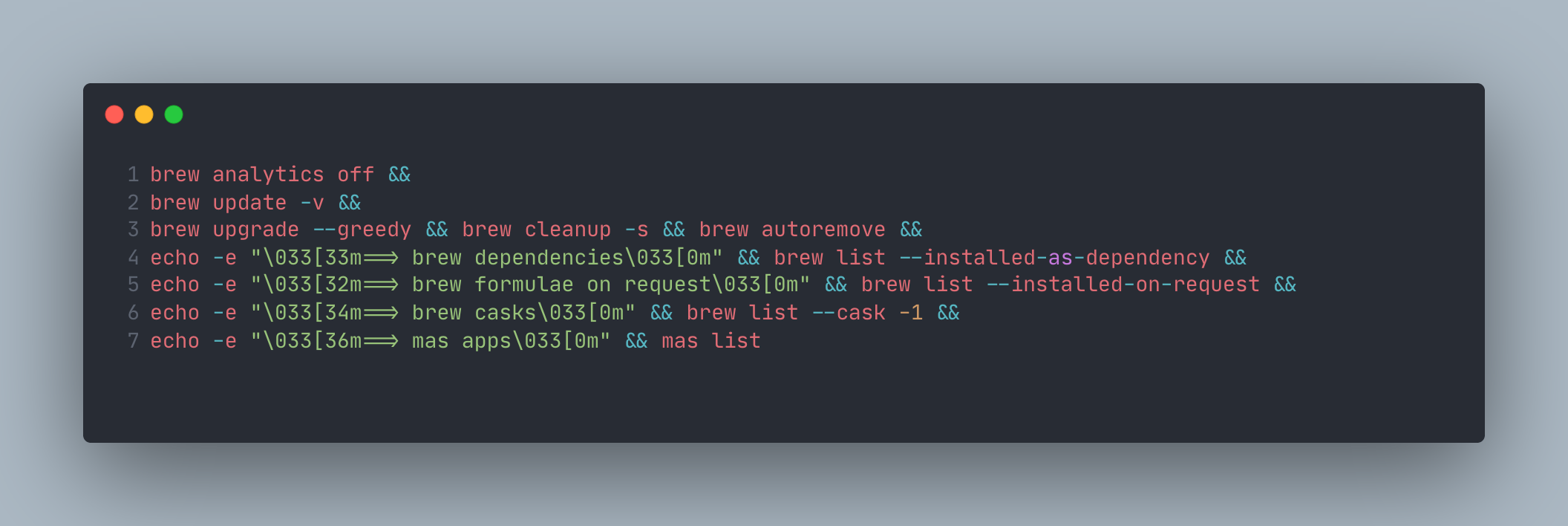Homebrew with a Twist
Want a super simple and easy way to keep your apps and tooling up-to-date on your Mac?
No surprise here: use 🍺 Homebrew. Install all apps using brew and then use a script to upgrade both brew itself and your brew-installed apps.
However, there’s a certain category of apps that aren’t available via Homebrew. A large swath of these are only available in the Mac App Store. So, what can we do about these?
Luckily, there’s a brew-installable tool that allows you to work around this as well: mas (short for “Mac App Store”). mas allows you to script installing and upgrading these apps just like with brew
Once you install mas, you can now install and update all of your apps and tooling from your favorite terminal (mine is Warp).
Also, you can use shell commands to change the color of the text output to make it easier on the eyes. Below is a script I run occasionally in order to update all of my apps on my Mac and then give me a report of all apps I have installed via brew or mas.
Enjoy!
P.S. Upgrading apps using mas is a little trickier. You have to find the Mac App Store id and then feed that to mas in the terminal. However, I gotchu: the script above will give you all of those ids every time. mas link here: https://github.com/mas-cli/mas